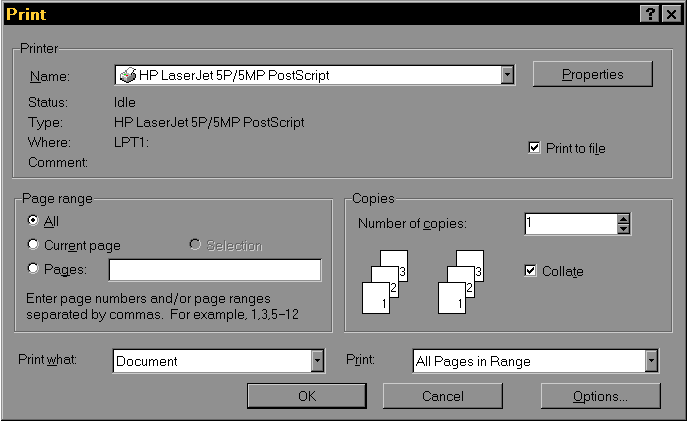
- Install a PostScript printer driver from the Windows installation disks.
- Open your document from within your word processing application.
- Open the "Print…" dialog box and select the PostScript printer.
- Click the checkbox beside the "Print to file" option.
- Click "OK" and type the name of the file you wish to save it under.
- Click "OK". The document has now been printed to a PostScript file.
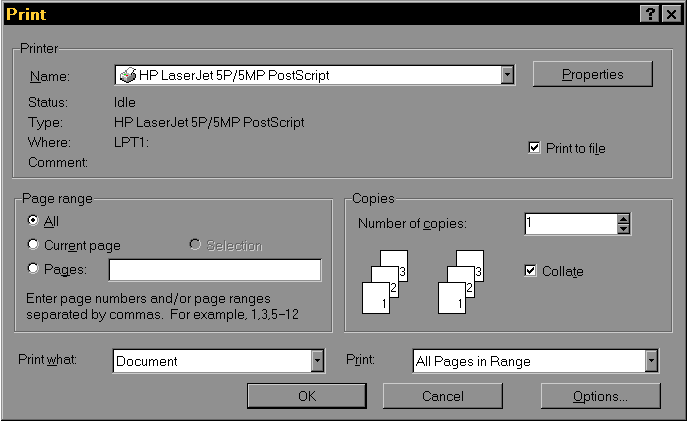
Return to Main Page: CD-ROM Submission Guidelines